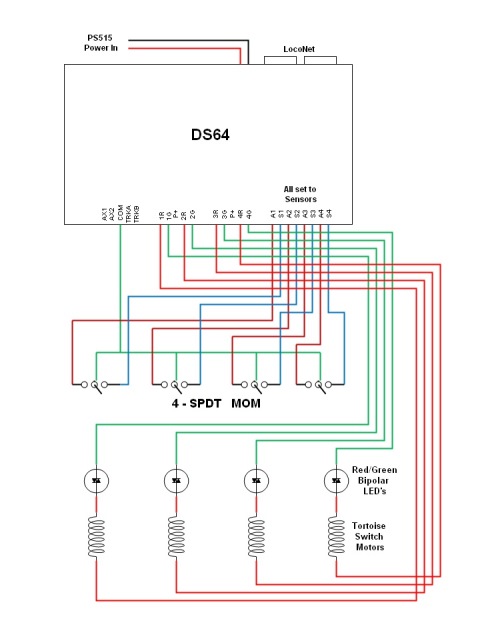
|
DS64 Wiring Drawing (for Train Controller program to throw turnouts)
This drawing of DS64 wiring shows the SPDT MOM (Single Pole Double Throw Momemtary ON Center Off switches, the Red/Green Bipolar LED, and the Tortoise SloMo Turnout Machine.
Each DS64 is programmed so that all eight inputs are sensors. In RR&Co's Train Controller program, there are 8 Contact Indicators for each DS64, two for each turnout.
When the SPDT switch is toggled up, it closes the individual A input and the computer sends an OPEN command to the turnout. The LED turns Red.
When the SPDT switch is toggled down, it closes the individual S input and the computer sends a CLOSED command to the turnout. The LED turns Green.
Program the DS64 as follows:
OpSw 1 - Closed - Static output for Tortoise turnout machine.
OpSw 13 - Closed - all 8 inputs send sensor message
OpSw 15 - Closed - outputs ignore inputs.
When setting up the wiring and programming, complete the following:
1. Wire the turnouts a shown on the left without regard to position or LED color.
2. When you have the turnouts changing position when you throw the MOM switch each way, then procede with the following: (Order of procedure important)
3. IF turnout position on TC screen is not synchronized with MOM switch position, reverse the A1 and S1 wires.
4. IF now the ACTUAL turnout position is not synchronized with TC position on the screen, reverse the wires to pin 8 and 1 of the Tortoise machine.
5. IF the LED color is not synchronized with the turnout position, reverse the LED wires.
6. Make a diagram of your wiring and programming and wire the rest of your turnouts.
The advantages of a computer controlled DS64 are
(1) The computer will not send a turnout change if a train is over the turnout.
(2) The computer will not send a turnout change if a train has reserved the route through that turnout.
(3) The Computer will align the turnout for an approaching train if (1) and (2) are clear. Otherwise it will stop the train.
The disadvantage is that you must have the computer ON and running the Train Controller program for your turnouts to work. This is not a problem for me since I never run the trains without the computer.
|